

Get Avataars>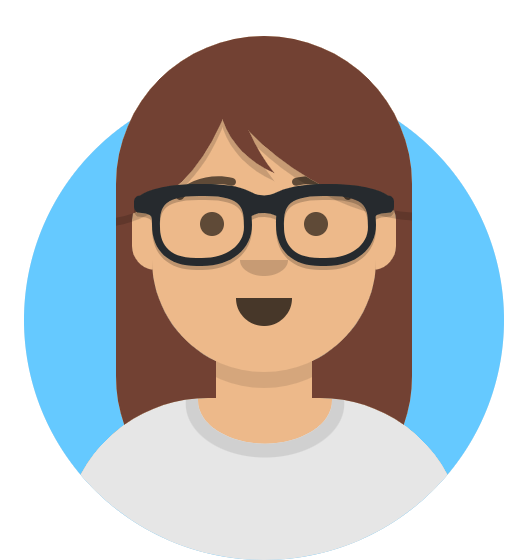 |
Doppelme  Doppel MeWith this app,
you can right click/copy image address and place it into your page. Doppel MeWith this app,
you can right click/copy image address and place it into your page. |
Picasion will let you create a gif from several images.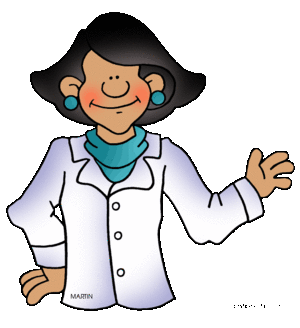 http://picasion.com/ |
Piskel is an online app that lets you create animated sprites using pixels.
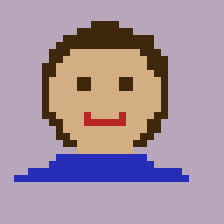 |
| Avatar maker will let you right click save address of your avatar
|
Mangatar. If you create an account, you can copy the image address from your gallery.
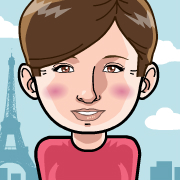 |
| You can create downloadable word art at Tagul. You can download low res word art. 
|
 This is a free program that combines your pictures into a mosaic:
Andrea Mosaic This is a free program that combines your pictures into a mosaic:
Andrea Mosaic |
| Coding to insert an image and adjust its size | Coding to create a link | Coding to make an image a link |
| <!DOCTYPE html> <html> <body> <h2>My avatar</h2> <img src="avatar.jpg" alt="Avatar" width="300" height="200"> </body> </html> |
<a href="http://avatarmaker.com/">Avatar maker </a> | <a href="http://www.doppelme.com/?rid=DM1434467N9T"> Doppelme <img src="doppel.jpg" width="150" height="300"</a> |